Request Technical Support for Schools, Colleges & Universities
A high standard of customer care is our top priority and we endeavour to provide expert technical support to schools, colleges and universities across the UK. Find out more about our technical support packages.
If you’re an existing customer and have encountered any technical issues, please call our support team who are available 24/7 (depending on your contract), or feel free to log a ticket below for one of our engineers to investigate any problems you may be experiencing.
Whether you’re experiencing a fault, need an amendment to your system, or you have a technical question, we’re happy to help.
Log a Ticket:
To raise a support ticket please email:
This will create a support ticket on our CRM so we can manage your request efficiently in accordance with your support contract.
Please include as much detail as possible including the following:
Detailed description of the issue/request including all elements involved such as extension numbers of phones, names, PC/laptop names, Camera names for CCTV, locations, date and time and specific examples of issues, phone and email contact details, number of people affected etc.
The more information that can be provided to us the easier and more efficiently we will be able to assist you.
Call Support
Team
We may be able to provide you with support directly over the phone.
Please provide us with as much information about the issue you are experiencing, so that we can try to resolve this for you as quickly as possible.
We may on occasion ask you to download our remote support software, which enables us to provide you with remote support without you having to wait for an engineer to travel to your premises. Please check the ‘Remote Support Software’ tab for further instructions on how to install this.
If you require a call-out, we will arrange for one of our engineers to visit your premises in order to help you onsite.
01244 834 800
Select option 2
Standard rates apply.
Calls are recorded for training & quality purposes.
Remote Support
Software
You can download our ‘Remote Support Software’ below.
Follow the on-screen instructions to set up secured access to your computer in order for one of our engineers to securely provide you with remote support.
Please call our support team
before you download the software.
1.) Save & open the file via the ‘Download remote support software’ button below.
2.) Follow the instructions provided through the downloaded file.
3.) Wait for one of our engineers to connect to your device.